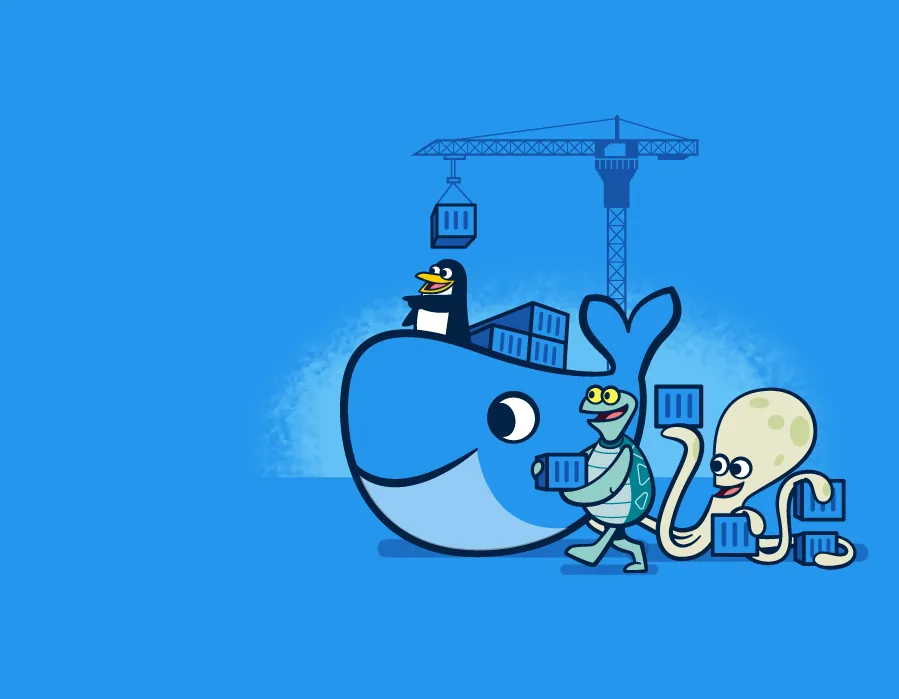介绍
Gotify 是用 Go 编写的跨平台开源消息推送服务。
gotify/server
项目的核心,具有 WebUI 和以下功能
- 通过 REST-API 发送消息
- 通过 websocket 连接订阅/接收消息
- 管理用户、客户端和应用程序
gotify/android
- 一个用于订阅 gotify/server 的消息流的 Android 客户端,应用会根据新收到的消息创建推送通知
gotify/cli
- 一个命令行客户端,用于将消息推送到 gotify/server,正常情况不需要此项。
部署方式
Docker部署
拉取镜像
Docker 和 Docker-Compose 安装 请点击参考此处
1
2
|
docker pull gotify/server:latest
|
配置 Gotify
此处采用 Docker-Compose 进行部署,环境变量进行配置
1
2
3
4
5
6
7
8
9
10
11
12
13
14
15
16
17
18
19
20
21
22
23
24
25
26
27
28
29
30
31
32
33
34
35
36
37
38
39
40
41
42
43
44
| version: "3"
services:
gotify:
image: gotify/server:latest
container_name: gotify
restart: always
network_mode: bridge
ports:
- 8989:80
environment:
- TZ=Asia/Shanghai
- GOTIFY_SERVER_PORT=80
- GOTIFY_SERVER_KEEPALIVEPERIODSECONDS=0
- GOTIFY_SERVER_LISTENADDR=
- GOTIFY_SERVER_SSL_ENABLED=false
- GOTIFY_SERVER_SSL_REDIRECTTOHTTPS=true
- GOTIFY_SERVER_SSL_LISTENADDR=
- GOTIFY_SERVER_SSL_PORT=443
- GOTIFY_SERVER_SSL_CERTFILE=
- GOTIFY_SERVER_SSL_CERTKEY=
- GOTIFY_SERVER_SSL_LETSENCRYPT_ENABLED=false
- GOTIFY_SERVER_SSL_LETSENCRYPT_ACCEPTTOS=false
- GOTIFY_SERVER_SSL_LETSENCRYPT_CACHE=data/certs
- GOTIFY_SERVER_STREAM_PINGPERIODSECONDS=45
- GOTIFY_DATABASE_DIALECT=sqlite3
- GOTIFY_DATABASE_CONNECTION=data/gotify.db
- GOTIFY_DEFAULTUSER_NAME=admin
- GOTIFY_DEFAULTUSER_PASS=admin
- GOTIFY_PASSSTRENGTH=10
- GOTIFY_UPLOADEDIMAGESDIR=data/images
- GOTIFY_PLUGINSDIR=data/plugins
- GOTIFY_REGISTRATION=false
volumes:
- "./gotify_data:/app/data"
|
部署
基于官方二进制文件部署
支持的平台
- linux-amd64 (64bit)
- linux-386 (32bit)
- arm-7 (32bit used for Raspberry Pi)
- arm64 (ARMv8)
- windows-386.exe (32bit)
- windows-amd64.exe (64bit)
拉取文件
请自行将 {VERSION} {PLATFORM} 进行替换,{VERSION} 为版本号,{PLATFORM} 为使用平台,点击查看最新版本
1
2
3
| mkdir gotify
cd gotify
wget https://github.com/gotify/server/releases/download/v{VERSION}/gotify-{PLATFORM}.zip
|
解压文件
1
| unzip gotify-{PLATFORM}.zip
|
更改权限
1
| chmod +x gotify-{PLATFORM}
|
修改默认配置
在二进制文件同目录下新建config.yml文件
以下为配置文件内容
1
2
3
4
5
6
7
8
9
10
11
12
13
14
15
16
17
18
19
20
21
22
23
24
25
26
27
28
29
30
31
32
33
34
35
36
37
38
39
40
41
42
43
44
45
46
47
48
49
50
| server:
keepaliveperiodseconds: 0
listenaddr: ""
port: 80
ssl:
enabled: false
redirecttohttps: true
listenaddr: ""
port: 443
certfile:
certkey:
letsencrypt:
enabled: false
accepttos: false
cache: data/certs
hosts:
responseheaders:
cors:
alloworigins:
allowmethods:
allowheaders:
stream:
pingperiodseconds: 45
allowedorigins:
database:
dialect: sqlite3
connection: data/gotify.db
defaultuser:
name: admin
pass: admin
passstrength: 10
uploadedimagesdir: data/images
pluginsdir: data/plugins
registration: false
|
执行二进制文件
数据库配置(可选)
使用 Postgres 时如果数据库连接启用了 SSL,请去除 sslmode=disable
| Dialect | Connection |
|---|
| sqlite3 | path/to/database.db |
| mysql | gotify:secret@tcp(localhost:3306)/gotifydb?charset=utf8&parseTime=True&loc=Local |
| postgres | host=localhost port=5432 user=gotify dbname=gotifydb password=secret sslmode=disable |
反向代理(可选)
Nginx
根目录部署
1
2
3
4
5
6
7
8
9
10
11
12
13
14
15
16
17
18
19
20
21
22
23
24
25
26
27
28
29
30
31
32
33
34
35
36
| upstream gotify {
server 127.0.0.1:1245;
}
server {
listen 80;
listen [::]:80;
listen 443 ssl http2;
listen [::]:443 ssl http2;
server_name push.example.com;
return 301 https://$host$request_uri;
ssl_certificate 证书文件位置;
ssl_certificate_key 证书密钥位置;
ssl_protocols TLSv1.2 TLSv1.3;
ssl_ciphers ECDHE-ECDSA-AES128-GCM-SHA256:ECDHE-RSA-AES128-GCM-SHA256:ECDHE-ECDSA-AES256-GCM-SHA384:ECDHE-RSA-AES256-GCM-SHA384:ECDHE-ECDSA-CHACHA20-POLY1305:ECDHE-RSA-CHACHA20-POLY1305:DHE-RSA-AES128-GCM-SHA256:DHE-RSA-AES256-GCM-SHA384;
location / {
proxy_pass http://gotify;
proxy_http_version 1.1;
proxy_set_header Upgrade $http_upgrade;
proxy_set_header Connection "upgrade";
proxy_set_header X-Real-IP $remote_addr;
proxy_set_header X-Forwarded-For $proxy_add_x_forwarded_for;
proxy_set_header X-Forwarded-Proto http;
proxy_redirect http:// $scheme://;
proxy_set_header Host $http_host;
proxy_connect_timeout 1m;
proxy_send_timeout 1m;
proxy_read_timeout 1m;
}
}
|
子目录部署
1
2
3
4
5
6
7
8
9
10
11
12
13
14
15
16
17
18
19
20
21
22
23
24
25
26
27
28
29
30
31
32
33
34
35
36
37
| upstream gotify {
server 127.0.0.1:1245;
}
server {
listen 80;
listen [::]:80;
listen 443 ssl http2;
listen [::]:443 ssl http2;
server_name push.example.com;
return 301 https://$host$request_uri;
ssl_certificate 证书文件位置;
ssl_certificate_key 证书密钥位置;
ssl_protocols TLSv1.2 TLSv1.3;
ssl_ciphers ECDHE-ECDSA-AES128-GCM-SHA256:ECDHE-RSA-AES128-GCM-SHA256:ECDHE-ECDSA-AES256-GCM-SHA384:ECDHE-RSA-AES256-GCM-SHA384:ECDHE-ECDSA-CHACHA20-POLY1305:ECDHE-RSA-CHACHA20-POLY1305:DHE-RSA-AES128-GCM-SHA256:DHE-RSA-AES256-GCM-SHA384;
llocation /gotify/ {
proxy_pass http://gotify;
rewrite ^/gotify(/.*) $1 break;
proxy_http_version 1.1;
proxy_set_header Upgrade $http_upgrade;
proxy_set_header Connection "upgrade";
proxy_set_header X-Real-IP $remote_addr;
proxy_set_header X-Forwarded-For $proxy_add_x_forwarded_for;
proxy_set_header X-Forwarded-Proto http;
proxy_redirect http:// $scheme://;
proxy_set_header Host $http_host;
proxy_connect_timeout 1m;
proxy_send_timeout 1m;
proxy_read_timeout 1m;
}
}
|
Caddy 2
根目录部署
1
2
3
4
5
| gotify.example.com {
# 设置端口为你在 gotify 中使用的端口
# Websocket 支持、代理头等默认启用
reverse_proxy localhost:1245
}
|
子目录部署
1
2
3
4
5
6
7
8
9
| gotify.example.com {
route /gotify/* {
uri strip_prefix /gotify
# 设置端口为你在 gotify 中使用的端口
# Websocket 支持、代理头等默认启用
reverse_proxy localhost:1245
}
redir /gotify /gotify/
}
|